Here is our list of the best online team building activities.
Online team building activities are shared experiences that remote employees participate in to get to know each other better. Examples of online team building activities include productivity trackers, fancy dinner parties, and baseball cards. The purpose of these web-based activities is to foster communication and collaboration between virtual teammates.
These activities are closely related to online team building games, virtual team building activities, and online team building for large teams. Conducting these exercises teaches the importance of team building and team building skills.

This list includes:
- the best online team building activities
- free online team building activities
- online team building exercises
- ideas for online team building
- online group activity ideas
- online game ideas
- online meeting ideas
- online social ideas
Let’s get started!
List of online team building activities
If you are looking to increase your team’s engagement and productivity, then check out this list for ideas and inspiration. From special guests to life hacks to choose-your-own adventures, here is a list of ideas for online team building to engage virtual workers.
1. Productivity Tracker
Productivity tracker is a goal-setting game. In this activity, your team sets a series of simple but challenging goals they would like to achieve by the end of the work week.
Examples of goals include:
- Write seven 1,000-word articles
- Schedule three posts for Facebook, LinkedIn, and Twitter
- Resolve 15 bugs in JIRA
- Increase the company website’s organic traffic to 12,000 impressions
Then, the whole team gains a reward for achieving a certain number of goals. You can offer more exciting prizes for a higher number of completed tasks.
To gamify this exercise further, you can turn it into a solo competition. In this variation, create goals that an individual employee can complete. Then, the team member who achieves the most goals during the week wins. Productivity tracker is a great teamwork game because it keeps your staff engaged and motivated.
2. Strength Buddies and Weakness Partners

Strength Buddies and Weakness Partners is a virtual exercise where you pair up team members based on shared strengths and weaknesses.
Here is how to host this activity:
- Have team members complete the CliftonStrengths assessment.
- Ask team members to self-report strengths and weaknesses.
- Pair up team members with similar strengths and weaknesses.
Teams can then brainstorm and implement strategies to improve their skills. For example, perhaps a team is great at writing but struggles with procrastination. As one remedy, partners can write encouraging notes to one another for inspiration.
These partnerships aim to give team members accountability. Through video chats with partners, your team will grow closer as they work on themselves together.
Check out the CliftonStrengths assessment and check out these personality tests.
3. Makes-Me-Happy Hour
Makes-me-happy hours are one of the top online social ideas. While traditional happy hours center around boozy beverages, makes-me-happy hours feature any object or activity that brings teammates joy. For this online exercise, you merely need to invite your team to a video call and ask each team member to prepare a list of happy-making items to share. This activity can even have a show-and-tell component. In fact, live performances and visual elements enhance the experience.
Examples of what to bring to make-me-happy hour:
- Your pet bunny
- A bottle of home-brewed brown ale
- Video of a dog dancing the merengue
- The ultimate chocolate chip cookie recipe
- A spirited performance of your favorite good mood song
Makes-me-happy hours help remote team members learn more about each other and encourage the practice of gratitude. You can promote positivity and boost morale just by asking your teammates to share life’s silver linings.
4. Backward Meeting
Backward meetings are slightly unconventional online meeting ideas. Like the movie Memento, you start at the end and move toward the beginning.
The meeting’s order may look as follows:
- Closing remarks and next steps
- Questions
- Reporting and in-depth discussion
- Opening remarks and introductions
- Icebreaker activity or video conference game
Though unorthodox, this type of meeting serves several purposes. First, the flipped order forces teammates to pinpoint the desired end result and reverse-engineer a course of action. Second, the unusual order of events prevents remote employees from drifting into auto-pilot mode.
Finally, the unusual agenda order fights distraction. Virtual meetings are susceptible to split attention. As this article from the Harvard Business Review attests, multitasking leads to decreased productivity and increased stress. Shaking up your online meeting demands your team’s full focus and gives the brain a workout.
Check out this list of video conference games.
5. Team Passport

Team passport is one of the more interesting online group activity ideas. You and your team will mark a world map to show the ground you have collectively covered.
You can send a world map to your teammates individually and ask each member to identify visited countries and cities. Each team member can choose a unique emoji as a map marker, or you can create a key.
Here is an example of a key:
💚= where I was born
💖= where I live now
💙= favorite place I visited
💛= favorite place I lived
💕= where I met my significant other
💜= family lives here
💟= would like to visit someday
Alternatively, you can make and share a Google Map. Another option is to post pictures of destinations on a social media page and ask team members to tag themselves and share a memory in the comments.
This exercise helps remote teammates share their culture and experiences. By identifying similar destinations and geographical interests, teammates can discover common ground and potential talking points. Plus, mapping out a team passport makes the wide world seem a whole lot smaller and more connected!
Learn more about collaborative Google Maps.
6. Today’s Special Guest
Preventing housemates from crashing Zoom meetings is one of the great challenges of working from home. Today’s special guest embraces a “the-more-the-merrier” mentality and invites those roommates to join the meeting instead of hanging out in the background.
Team members can catch a glimpse into remote colleagues’ home lives by listening to friends and family members. You can dedicate five or ten minutes of a meeting to shine a spotlight on a special guest. For example, perhaps Rakesh will invite his grandmother to give a quick roti-baking tutorial. Maybe Melody’s daughter will tell the tale of the marshmallow monster. Or, Raul’s husband, Paul, will answer any of the team’s underwater welding questions. You can issue an open call for special guests to your team and ask that teammates email you guest-of-honor ideas so you can plan accordingly.
7. Mindfulness Mondays

Mindfulness Mondays is a weekly exercise where team members set aside time to meditate together. Using a video conferencing service and apps like Calm or Headspace, you can try a different meditation every Monday with your team. Mindfulness Mondays are great for team building because they let your group collectively monitor thoughts and relieve stress before the work week begins, which increases productivity.
Learn more about Calm and Headspace, and check out more virtual wellness activities.
8. Gratitude Round-Robins
Positivity and recognizing achievements are great principles for the workplace. A gratitude round-robin is a free activity where team members share appreciative statements with colleagues. These statements should not be superficial. Instead, choose comments related to your team member’s work or abilities.
Here is how to host this activity:
- Gather participants in a Zoom meeting.
- Input each attendee’s name into a random name generator. Be sure to change the number of names to pick to two.
- Run the name generator.
- Each pair will share what they are grateful for about their partner. For example, “I appreciate you taking the time to walk me through our project’s procedures.”
- The activity ends when the last participant receives their gratitude statement.
Gratitude round-robins help build your team’s morale and motivation by spotlighting your team’s good work.
Check out this random name generator.
9. Secret Compliments
Similar to Secret Santa, Secret Compliments is a game where team members get a weekly colleague they pay a compliment to.
Here is how Secret Compliments works:
- Collect the team’s compliments using Google Forms.
- Choose the option where the form will not track submission emails.
- Set a time at the end of the week when team members can read the compliments aloud over a video call.
Secret Compliments helps build team members up, and anonymity lets them express their feelings more freely.
Here are more gratitude games.
10. Team Workouts

If promoting physical fitness is important to your team, then consider hosting team workouts. In this activity, your team chooses a workout video to try two or three times a week. Exercise keeps your team active, which is especially important since most office jobs require sitting at a desk for long periods.
Some great YouTube channels for working out are:
- Blogilates, one of the original female fitness YouTube channels
- Chloe Ting, where you can find healthy recipes in addition to fitness videos
- POPSUGAR Fitness, which also holds real-time workouts via live stream
Regularly working out also releases endorphins, which are chemicals in your brain that boost feelings of happiness. With these team workout sessions, your staff will enjoy the mental and physical health benefits of staying active.
Check out more online fitness classes.
11. Popcorn
For creative teams, Popcorn is an exciting game that revolves around storytelling.
Here is how to play the game:
- Start with a topic. Use a random topic generator if your team needs a little help.
- Begin telling a few lines of a story based on that topic.
- End each part of the story with a cliffhanger.
- Use the word “Popcorn” combined with a team member’s name to signal the next participant who should continue the story.
Popcorn is wonderful for team building because it lets your team get to know each other through creativity.
Check out this random topic generator.
12. Bring Your Pet to Work Day
Bring your pet to work day is a fun online team event where you encourage team members with pets to work alongside them for the day. Then, have team members introduce their pets over a video call. As a bonus, you can even take pictures together and post them on the company’s communication channels! With bring your pet to work day, you show support for your team’s happiness and mental well-being while also breaking up the work week’s monotony.
13. Cook with Me
Cook with Me is an online team building activity where your team tries out new recipes together.
To successfully host a Cook with Me session:
- Choose a recipe your team would like to test.
- Send an ingredients list to all participants.
- Prepare the dish together over a video chat.
After your team is done cooking, you can stay on the video chat and eat your newly prepared dish together. If you have a team member who loves to cook, then they can lead the session and help folks with less experience. Cook with Me is a superb team building activity because it uses good food to create new bonds.
14. This Week in the News

This Week in the News is a fun exercise that keeps your team updated on world events. Every week, schedule a virtual meeting where your team shares and discusses an interesting news story. Unless your team is comfortable with holding level-headed discussions, try to avoid polarizing topics, such as politics or religion. This Week in the News is great for team bonding because team members can learn about each others’ interests and share their thoughts on different issues.
15. Choose-Your-Own Adventure
Group decision-making is a different skill set than individual decision-making. The former involves more discussion, persuasion, negotiation, and compromise. The consequences of the selection affect all team members, so teams need to learn to make choices collectively. Choose-your-own-adventure stories are a fun way for teams to practice reasoning through group decisions.
Entertainment platforms like Netflix have started experimenting with interactive movies such as Unbreakable Kimmy Schmidt: Kimmy vs. the Reverend or Black Mirror: Bandersnatch. You could use a program like Teleparty to watch one of these specials together and talk through decisions in the group chat. Or, you can go the more traditional route and play a text-based choose-your-own adventure like the options hosted on MIT’s Scratch site. If you feel creative, then you can even write your own choose-your-own-adventure script and customize the characters to fit your team.
Check out Teleparty and MIT’s Scratch.
16. Baseball Cards
Baseball cards display a player’s picture along with biographical information and statistics. Since your remote team is full of valuable players, you can design a trading card for every teammate.
You can use the following template to gather information about your team.
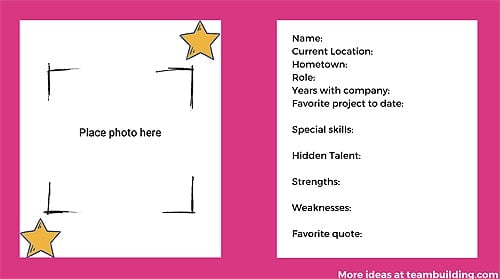
Once each team member adds a picture and answers the questions, upload the cards to a page every teammate can access, such as an internal website or a closed social media group.
When new members join your team, you can add new cards to the collection. This exercise is a great addition to the onboarding process that provides new group members with a fun introduction and a functional remote team who’s-who.
17. Life Hacks
Life hacks are strategies meant to boost your well-being and optimize tasks. The internet is full of these kinds of tricks. Your teammates may have even tried one or two tips and have advice to share. You can turn these tips into a bonding activity.
Here is how to use life hacks for team building:
- Ask teammates to submit the best life hacks or helpful tips.
- Compile the tips into a master list.
- Select three or four life hacks from the list weekly and ask teammates to try one.
- Ask teammates to recap the life hack results at the end of the week. Colleagues can share in a reply-all email, a group post or chat, or a short video meeting presentation.
Sample life hacks:
- Add a pinch of chili powder to your hot chocolate.
- Mark a water bottle by the hour to help you meet your hydration goals.
- Wrap a pen spring around your cords to prevent fraying.
- Run the sticky side of a Post-it over your keyboard to catch crumbs.
Life hacks are one of the most practical online team building ideas. These tips create opportunities for conversation between teammates and teach them to use each other as a resource. Also, the hacks encourage teammates to adopt healthy and productive habits, boosting the team’s efficiency and well-being.
18. Candid Camera

Candid Camera is the name of a long-running hidden camera show that filmed unsuspecting participants in unusual situations. While we do not recommend secretly filming your remote employees, you can have fun with your team by issuing unforeseen photo challenges.
To play this game, you will message a challenge to your group via email or team chat. Then, in response to the “Candid camera!” command, each team member will immediately capture and upload a webcam photo. You may catch your teammates in Batman pajamas or a mid-cuddle session with a cat. This activity makes teammates more mindful of time management. Nobody wants to get caught digging into that pile of dishes during work hours. Not to mention, the exercise invites otherwise unseen remote colleagues to show their faces to the team.
19. Follow the Leader
Follow the leader is a fun way to engage in group activities on separate schedules. First, you must create a team communication space such as a Slack channel, cloud storage space, or social media group. Next, you will designate one team member as “the leader.” The leader will upload a photo or video clip and challenge the team to follow suit. For instance, if the leader shares a picture of a stunning sunset, then the other team members must also send sunset pictures. If the leader sends a video of a tricky dance, then teammates must respond with slick moves of their own. At any time, the current leader can elect a new leader to continue the game. This fun and interactive activity encourages team togetherness even when group members are far apart.
20. Virtual Housewarming Parties
When new members join the remote crew, you can welcome your new teammates with a virtual housewarming or “home-office-warming” party.
Here is how to host this activity:
- Send the teammate a small gift from the team, such as blue-light-blocking glasses, a wrist rest, a succulent, or fun stationery.
- Schedule a welcome video call with the team.
- Ask the teammate to give a home tour.
- Play virtual team building games.
- Invite teammates to share work from home tips.
Virtual housewarmings provide a formal-yet-informal welcome to new teammates. Because remote employees do not change physical spaces when starting a new remote job, these online events can act as a transition to help workers enter a new headspace.
Learn more about virtual team building games and working from home tips.
21. PG Truth or Dare
Childhood games offer great inspiration for online team building ideas, and truth or dare is a classic. In this online game, teammates will challenge each other to reveal personal facts or perform silly or risky actions.
Sample truths:
- What was the most afraid you’ve ever been?
- What would you do if you won the lottery?
- Do you have a hidden talent?
- What is your guilty pleasure?
- If you could switch lives with anyone, who would you choose?
- Name one major mistake that you made.
Sample dares:
- Share your screen.
- Reveal the weirdest entries in your Google search history.
- Tweet at a celebrity.
- Like a social media post that you really don’t like.
Teamwork requires vulnerability and trust, both of which truth or dare helps to build. Additionally, the game promotes risk-taking and helps teammates feel more comfortable taking chances.
Here is a truth or dare generator you can use.
22. Online Show-and-Tell
Online show-and-tell puts a virtual twist on a traditional show-and-tell. This team activity aims to let your team learn more about each other by showcasing personal belongings. Every week, choose a different topic, and ask your team to bring an object corresponding to the theme to a virtual video call.
Example topics include:
- Favorite books
- Childhood companions
- Something you cannot live without
- Family portraits
Online show-and-tell allows teams to talk about past experiences in a lighthearted environment, bringing participants closer together.
23. Pitch Me Your Business
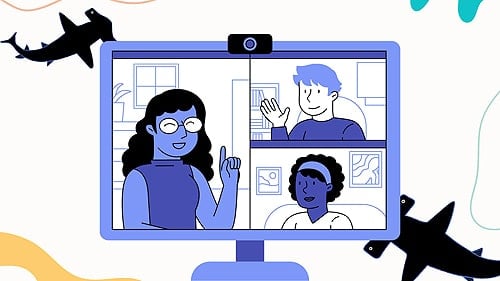
Fans of Shark Tank rejoice! Pitch Me Your Business is a free online team activity where team members pitch business ideas to a designated investor. Team members have 15 minutes to develop a basic business plan and prepare to pitch it. After listening to all the pitches, the investor votes on which business plan interests them the most. This team activity trains your team to pitch ideas effectively and bolsters their entrepreneurial skills.
24. Trivia Night
Trivia night is a game where your team matches wits while answering trivia questions. Before the game, assemble a series of questions based on obscure facts. Then, quiz your team using a video conference service, preferably one with a “Raise Hand” function like Zoom. Whoever answers the most questions correctly by the game’s end wins. Trivia night increases your team’s engagement and knowledge while nurturing competitive spirits.
If you are new to trivia night, then you may benefit from using a virtual team trivia app.
Here are some apps to help you pull off an enjoyable game:
- Fibbage XL, which is a Jackbox Game where players guess the missing part of an obscure fact
- TriviaMaker, which lets you create trivia games to play during virtual meetings
- Crowdpurr, a free service for customizing live trivia games
- Trivia Crack, which contains preset trivia questions that you can play with your coworkers
- League of Quiz, where you challenge your team to a trivia-based board game
- Popcorn Trivia, which specializes in movie trivia questions
- Heads Up!, which is a trivia game that Ellen DeGeneres plays on her show where team members help each other guess words they cannot see
- Psych! Outwit Your Friends, which is another game by Ellen DeGeneres where players attempt to trick each other with made-up answers to trivia questions
- Who Wants to Be a Millionaire?, which is the online version of the famous TV show where players answer increasingly difficult trivia questions for a chance at wealth
Whether you opt for a customizable game or a pre-made one, your team will have a blast answering these trivia questions.
Here are more quiz game apps and trivia night ideas.
25. Team Quiz
Of all the online game ideas, team quizzes are one of the most personal. Using programs like Microsoft Teams Quizzes or Quizlet, you can design a customized pop quiz relating to your team and your teammates.
Example questions:
- Which team member has been with the company the longest?
- Which teammate majored in music during college?
- Fill in the blank from this review: “_______ is the customer service queen! She never rushes me off the phone, and once, even helped me reset my router!”
- Name three team members certified in CPR.
You can write role-specific or personality-based questions or include a mix of both. Teammates can take quizzes individually or as a group, and you can acknowledge and reward high-scorers during meetings. Team quizzes incentivize virtual teammates to learn about coworkers by turning relationship building into a fun and friendly competition.
Learn more about Microsoft Teams Quizzes and Quizlet.
Conclusion
Online team building allows remote team members to develop relationships and effective communication styles from separate cities, states, countries, or even continents. These exercises can eliminate potential awkwardness, conflict, and feelings of isolation. Additionally, online team building activities are essential for bringing a remote team together. Organizing the activities takes a little time and effort, but it is worth it to foster a happy, productive, and engaged team.
For more online team building inspiration, check out these articles on virtual team games for meetings, virtual team building companies, and free online team building activities.
