You found our list of the best virtual retreat ideas.
Virtual retreats are extended company gatherings that take place via online platforms like Zoom and Webex. These events might include fun games and activities, important company updates and bonding time. The purpose of these events is to allow teammates to disconnect from normal responsibilities, socialize, build skills, and increase engagement.
These retreats are an example of virtual team building activities for work and are similar to virtual conferences, corporate retreats and executive leadership retreats. Virtual retreats can help with remote employee wellness.
This article contains:
- online retreat ideas
- virtual retreat activities
- games to play at a virtual retreat
- how to host a virtual staff retreat
Let’s get to it!
List of virtual retreat ideas
From virtual name tags to real life swag bags, here are the best ways to throw engaging virtual team retreats.
1. Virtual Retreat Bingo
Virtual Retreat Bingo is a simple and fun game you can play with your team.
While most games of remote Bingo occur during a single video call, Virtual Retreat Bingo works best when played throughout the course of the event. An ongoing game of Bingo encourages attendees to continue to mingle and learn about teammates. Instead of rewarding only the initial winners, award small prizes every time an employee connects five squares.
Here is a free template you can use:
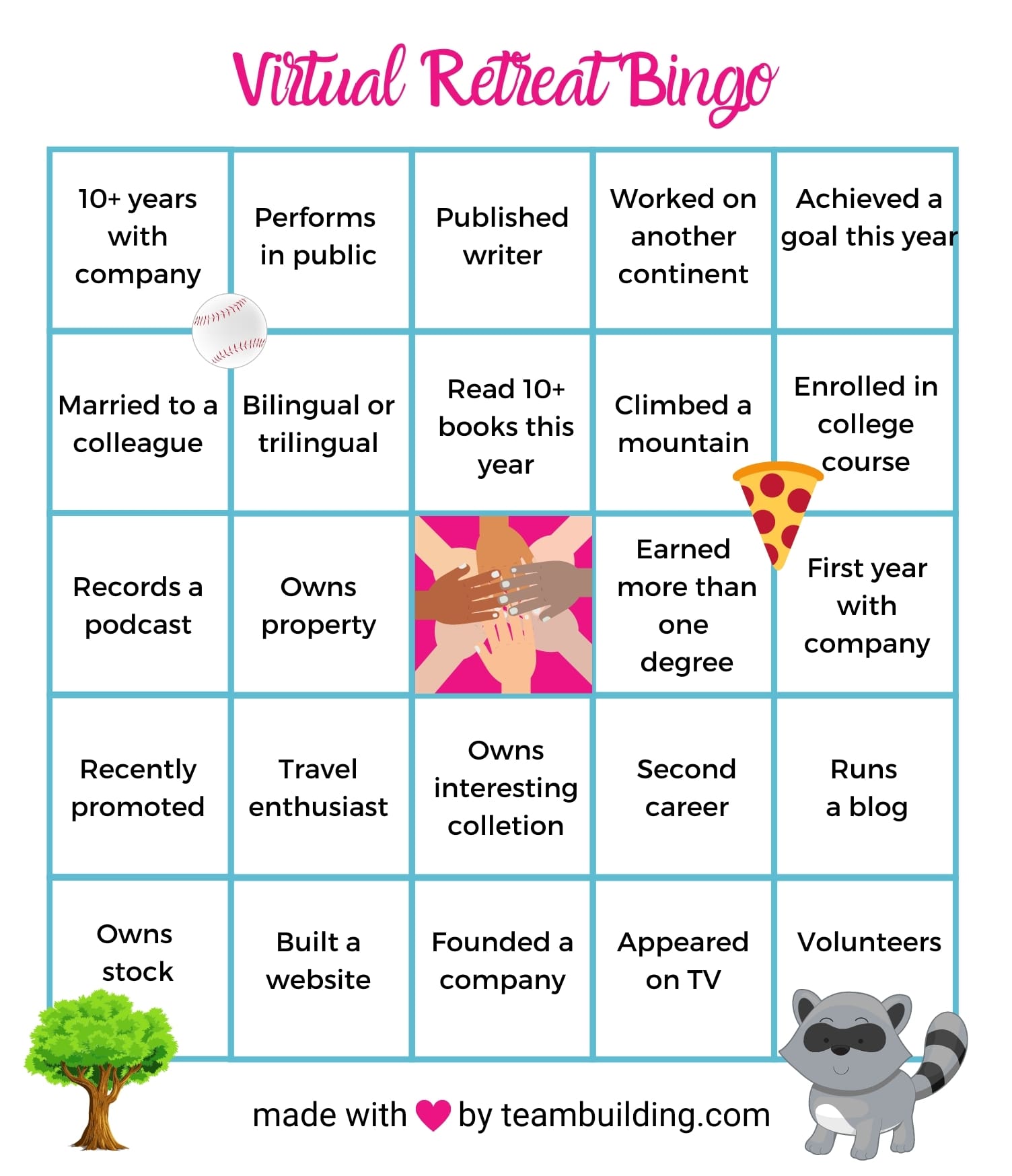
The rules are simple. Players must connect five squares in a row, diagonal, or column, and cannot use the same teammates’ name twice in one line. If your group is large, then you can stipulate that players cannot use the same teammates’ name twice on the entire card.
Here are more online Bingo templates.
2. Online Awards Show 🏆
Award ceremonies are a great way to combine bonding time with employee recognition. To make your online awards show extra special, require a fancy dress code and invite attendees to wear cocktail dresses and suits, complete with hair and makeup. Choosing a theme such as The Oscars, The Dundies, or superheroes adds an element of fun, too.
Here are some award categories you can use:
- Most kids and pet interruptions on video calls
- Best remote work location
- All star team player
- Rock, paper, scissors champion
Be sure to prepare a slideshow of the winners and share your screen so you can shout-out the nominees too. Allow winners 30 seconds for thank-you speeches, and invite attendees to react with clap emojis.
To round off the awards, mail awardees trophies and care packages full of company swag, gourmet food, and self-care goodies. Employees can post pictures of the winner’s haul on social media as incentive for teammates to step up and earn future awards.
Learn more about hosing an online awards show.
3. Online Office Games (Facilitated Event)
Online Office Games is a virtual event where participants collaborate and compete. Example games include trivia, lightning scavenger hunts, communication games, and slogan-writing exercises.

The experience lasts 90 minutes and is fully facilitated by an energetic host well-versed in employee engagement. Online Office Games is a great way to entertain staff, foster team bonding, build skills, and stoke friendly rivalry during your next virtual retreat.
Learn about Online Office Games.
4. Themed Hangout Groups
One of the perks of team retreats is that teammates can discover common ground with coworkers. Similarities take time to find, though, and all-online retreats have added barriers.
To make it easier for your employees to find connections, create themed online hangouts. HubSpot provides a great example of this approach with their 2020 online Inbound conference, where they offered meetups such as “Networking for Awkward People,” and “Women of Color in the Workplace.”
Slack channels and scheduled video calls are two great ways to facilitate interaction and networking at your virtual team retreat.
Here are some group meetup themes examples:
- Working parents
- Digital nomads
- Runners
- Craft beer enthusiasts
- Sports fans
- Film buffs
- Travel lovers
- Aspiring leaders
Of course, there are many other ways you could group team members. Also, by encouraging employees to take initiative and organize their own meetups, you may see the creation of clubs that never would have occurred to you.
5. Just a Darn Fun Event (Hosted)
One of the best ways to kick-off a virtual retreat is with an experience like Just a Darn Fun Event. This fully hosted event is a series of mini-games and challenges that will have your team members laughing and collaborating.

The event is 60 minutes over a secure video conferencing line that we provide, or you can provide your own too. The feedback we hear most about our activities is “it was the best time I ever had in a Zoom room!”
Learn more about Just a Darn Fun Event.
6. Virtual Murder Mystery
Murder mysteries are a common and popular team event type. These games usually center around a fictional or historical murder, and your colleagues become amateur sleuths to solve puzzles and uncover clues.
The format adapts well to online, and so you can include a virtual murder mystery as part of your retreat.
Here is a list of virtual murdering mystery games.
7. Online Escape Games
Online Escape Games are another popular activity for teams. For this event, your group works together to solve cryptic riddles, follow clues and find the number or key needed to escape the room. For example, we recently did an escape game that was a simulated art heist.
There are many escape game options to choose from. You may be able to find one with a theme that matches your company, industry, or other plans for your retreat.
Here is a list of online escape games.
8. Study Hall
Remote employees do not often get a chance to consciously work together. So, you can host a virtual staff study hall during your retreat.
For this activity, simply:
- Designate a time for attendees to meet on a video call.
- Turn on webcams and microphones, and either work in silence, or bounce ideas off of each other.
- Consider arranging the study halls by position.
For example, you can designate a video meeting for engineers or marketers, or schedule an interdisciplinary study hall to maximize interaction. The focus of these sessions should be work; attendees can socialize during virtual team building events.
9. Virtual Trivia
Virtual Trivia is a fun, and “easy to participate” activity for virtual retreats. This game can take several formats, and the simplest is for a host to read off questions and then answers on a video call.

The most important aspect of successful virtual trivia is great questions. If participants learn tidbits of information that they are excited to share with family and friends, then the event will be a memorable one for them.
Here is a complete guide to virtual trivia, including sample questions and we also have a hosted team building trivia option.
10. Virtual Hackathon
Hackathons are a popular activity in the startup world. Typically, a group of software engineers and related professions will gather for a day of coworking. A host divides the participants into teams, and provides a theme to build a project around. For example, the hackathon theme could be “personal finance software” or “work productivity automation.”
Notably, hackathons do not have to be software focused. You can gather your people together to work on any challenge together. For example, your event could support other ideas in your retreat like, “a new service we could offer” or “ways to reduce spending in your department.”
Here is a guide to virtual hackathons and one with coworking ideas.
11. Education Station
Personal and professional development is important to staff, and using virtual team retreats as a venue for continued training allows you to educate everyone together.
Here are some virtual staff education ideas to utilize during online retreats:
- Offer complimentary or discounted online certification courses
- Schedule online lessons or classes
- Organize peer-to-peer study groups and learning networks
- Assign required reading and host a book club discussion
- Invite an expert for a lecture, question & answer session, or hands-on virtual lesson
Learning topics do not need to be directly industry-related. For instance, you can recruit a mindfulness guru to teach meditation practices or an organizational expert to host a desk-organizing tutorial.
12. Venue Hop
While your team may not meet at a resort for the team retreat, your employees may still benefit from a change of scenery. The home office may carry too many associations with the normal work routine, and also distractions such as children, pets, roommates, and household responsibilities. A change of scenery can help provide a new pace and focus.
You can consider facilitating a change of venue during at least one day of your virtual retreat. This option may include booking a night at a hotel or a one-day pass at a coworking space. Both types of venue may offer corporate discounts for bulk bookings.
Another alternative is to schedule events at outside locations, such as group yoga in the nearest park, or virtual coffee meetups from a favorite local cafe.
13. Virtual Coffee Breaks
Virtual coffee breaks are a great way to provide a little downtime during your retreat. You can organize your people in pairs or small groups, and have them join video calls for friendly conversations.
I recommend you provide themes for the conversations, such as:
- Your favorite restaurant ever
- A book you would recommend and why
- The first movie you remember watching
These themes will help participants avoid defaulting to work topics.
You can also provide a short list of this or that questions as prompts.
Here is a list of virtual coffee break ideas.
14. Virtual Name Tags
At in-person retreats, name tags contain the name of the attendee, job title, and sometimes a fun fact like hometown or favorite movie. Virtual name tags offer far more possibilities to impart pertinent personal information.
At minimum, online name tags should feature the employee’s name and title, and can also include:
- Links to social media profiles and personal blogs
- Photos
- Video clips
- Customizable digital avatars
- Digital portfolios
- Icons to signify professional honors
- Biographies, quotes, and personal information
- Quizzes and scavenger hunt clues
An online venue offers opportunities to personalize the name tags to show off personalities. Digital name badges can also function as networking tools, not just means of identification.
15. Icebreaker Games
Icebreaker games are quick activities you can throughout your event. These activities help build relationships between attendees, and encourage comfort and confidence speaking in front of the group.
For example, you could play a round of Never Have I Ever or Cheers to the Governor.
Here is a list of fun icebreaker games, and another one for large group virtual games.
16. Swag Bags
The gift table is a major draw at company retreats. Just because your staff will stay home, does not mean you should skip the swag. Instead, mail swag bags directly to attendees. The package serves as an event reminder, and builds anticipation for virtual activities.
Some ideas for items to stock in virtual swag bags include:
- Wireless or portable chargers, cord organizers, and device stands
- Customized tote bag
- Logo T-shirt or sweatshirt
- Water bottle
- Snacks
- Props for online team building games, such as marshmallows for chubby bunny, or character cards for a virtual murder mystery
- Materials for online team building activities, such as ingredients for a virtual cooking class
- Paper and pens
- USB pre-loaded with the event schedule, company pictures and videos
I suggest personalizing your goodie bags based on your agenda and your staff’s preferences. Including a few objects tailored to individual employees in each box makes attendees feel like VIP’s.
Here is a list of the best company swag ideas, and one with vendors for corporate swag.
We also have a list of employee gift ideas.
17. Group Photos
Taking pictures throughout the event provides you with promotional material for future virtual retreats. For this activity, gather all attendees for a group photo. Starting or ending each online meeting with a picture is an easy way to take attendance, plus, the photo can act as a directory for staff members who want to connect with other event guests. Screen capture functions are standard in most virtual meeting software. To make photos more interesting, ask employees to grab a prop or strike a pose.
18. VIP Prizes
With all the money you save on room rentals and travel reimbursements, you can offer exciting prizes instead. Rewards incentivize guests to attend and participate in events. Consider offering prizes such as tablets, trips, time off, or bonuses.
These prizes can be rewards for winners of online team building games or award ceremonies, or can be the payoff for random raffles or door prizes. Or, you can hold specific contests or challenges throughout the event and award great gifts in exchange for awesome efforts.
19. Meal Gift Cards 🚚
Complimentary meals are a major draw of company retreats, as well as an opportunity for socialization and team bonding. While catering to individual home offices may not be feasible, you can offer a stipend to cover food costs.
Reimbursing multiple meals a day for all attendees can turn into a chore for your accounting department, so we suggest instead providing a gift card to a service like GrubHub, DoorDash, or UberEats when possible. Pre-loading each card with $75 to $150 should be sufficient to purchase multiple meals, especially if attendees opt for pickup over delivery.
Eliminating the need to cook enables your employees to focus fully on the event, plus sharing a meal together via video call fosters community. Invite each guest to explain in a couple of words why they chose their dish or restaurant as a getting-to-know-you activity.
20. Virtual Field Trip
A great way to get out of the virtual office is to explore a far off location. You can do an online visit to a museum gallery, an aquarium, the Great Wall of China, or many other locations.
Virtual field trips are often family friendly, so you could also invite your participants to bring their partner and kits along for the adventure.
Here is a list of fun virtual field trip ideas.
21. Virtual Etiquette Training
One sure thing for your virtual retreat is that you are going to spend a lot of time on video meetings. If your team hasn’t done training on virtual etiquette before, then plan to include at least 30 minutes or so in your programming.
This training generally focuses on best practices, like how to troubleshoot technology to make sure you always arrive on time, or tips for tidying up your background.
Here is a guide to virtual meeting etiquette.
22. Virtual Keynote Speaker
One way to level up your remote company retreat is by inviting a virtual keynote speaker. Having a speaker from outside your organization can provide inspiration and new perspectives, and lead to “Eureka!” moments at your retreat.
Here is a list of the best virtual keynote speakers.
How to do a virtual retreat
Here are basic steps for hosting a successful virtual retreat.
1. Define Parameters
Though virtual retreats require less logical planning than outings at resorts or conference centers, there are still basic parameters to determine such as:
- Number of attendees
- Length of event
- Budget
Depending on the industry, size of your organization, and timing of the retreat, all employees may attend simultaneously, or you may split the group into shifts. If opting for the second approach, then consider creating schedule overlap to enable company-wide mingling at some team bonding events.
2. Set Goals
Planners who organize events with a specific goal in mind tend to be more successful than those who focus solely on logistics.
Some examples of virtual team retreat goals include:
- Building stronger teams
- Engaging employees
- Recognizing and appreciating staff
- Developing skills
- Strengthening company culture
- Innovating and creating
- Aligning priorities
- Planning and strategizing
- Communicating the organizational mission
Once you choose your goals, decide how to measure outcomes. For instance, you can distribute an employee engagement survey following the event, or ask attendees to present creative idea pitches at the closing ceremony.
Conceptualizing your goals enables you to plan more strategically.
3. Secure Technology
One of the most important steps of planning a traditional company retreat is securing a location. Similarly, one of the most important steps of planning a virtual company retreat is choosing the technology.
For virtual retreats, virtual meeting software is the venue. Be sure to choose programs that accommodate your budget, number of guests, and proposed agenda.
Some of the most popular video conferencing platforms include:
- Zoom
- WebEx
- Microsoft Teams
- Google Hangouts
- GoToMeeting
GoToWebinar can host up to 2,000 participants, making it an option for larger gatherings.
Note: Consider whether attendees need additional equipment to participate in the retreat, for example, apps or business VPNs.
Once you determine the scope of your technological needs, run tests on your software and hardware to ensure the retreat runs smoothly.
4. Recruit a Committee
Retreat planning is not an individual task, even if the retreat is entirely online. If you have not yet done so, then form a committee and delve into the details.
Virtual retreat planning tasks may include:
- Develop an agenda and order of events
- Recruit speakers
- Pick team building activities
- Book entertainment
- Organize meals
- Design programs and promotional materials
- Purchase and mail swag
- Install and test technology
- Determine a way to track attendance
- Draft invitations and company communications
- Form rules and expectations for staff interactions
- Outline closing and follow-up procedures
Enlisting help makes the planning process less stressful and more constructive.
5. Send Invitations
Once you lay the groundwork for your event and nail down the important details, notify your staff of the upcoming retreat by sending formal invitations. You should leave enough time between the official announcement and the start of the event for employees to plan accordingly and clear their schedules. To ensure maximum participation at your retreat, send invitations no later than one month prior to the start.
You can also tease the event before you settle on specifics. For example, at the start of the calendar year, notify employees that a virtual retreat will occur in the fall. During the second quarter, narrow the time-frame down to September. Then, at least a week or two before the retreat, share the schedule of events.
When issuing invitations, specify whether attendees need to prepare materials for the retreat, such as departmental reports or staff biographies. Also, include answers to FAQ’s and specify an email address where employees can direct additional questions or concerns.
6. Run the Event
Once you hammer out the details, test the technology, send invitations, and practice presentations, you can wait for the retreat to arrive. Promoting the retreat on internal blogs, social channels, and company forums builds excitement and helps employees develop clear expectations for the retreat. You may consider issuing social media challenges, quizzes and questionnaires, and other interactive activities to build buzz and stoke participation.
When the retreat arrives, gather your committee, welcome your guests, and execute the agenda. Be sure to take time to connect with your staff, enjoy the fruits of your hard work, and take plenty of pictures, videos, and sound clips. After the closing comments, plan to follow up by means of survey, appreciation emails, post-event analysis and observation to better structure future retreats.
You can run your event on virtual event platforms.
7. Schedule Experiments
Traditional team retreats have restrictions based on the venue. The company only books a certain number of rooms, and only for a limited time. Since virtual events take place entirely online, planners do not need to cram all events into a single day or two day marathon.
Feel free to experiment with scheduling when planning your retreat. Perhaps schedule a whole week’s worth of afternoons or mornings, or dedicate every Friday afternoon of one month to team building and morale boosting.
8. Flexible Agenda
Virtual company retreats allow you not only to offer activities at different times, but also to schedule events simultaneously. You can present guests with a customizable agenda that enables them more attendance options.
When you distribute the schedule, indicate which events are mandatory, such as the keynote address, town hall, or organizational update. Also provide a menu of activities such as virtual meet and greets, Zoom lectures, online team building games, and entertainment options so that guests can choose activities that interest them.
To ensure that participants show up for voluntary activities, set a minimum of electives for guests to attend.
9. Interactive Elements
Interactive elements are one of the most important components of online gatherings. Participation holds the audience’s attention and encourages guests to attend events in real time. If you simply wanted to talk to your employees, then you could send a memo or a video message. Virtual team retreats are opportunities for dialogue between colleagues of all levels.
To make your online event truly engaging, incorporate interactive elements such as:
- Ask-me-anything or Q&A sessions
- Use of the chat box during presentations
- Real-time polls, quizzes, and surveys
- Reaction feature on Zoom
- Virtual icebreaker questions
- Breakout rooms for intimate conversations
- Online team building games, activities, and events
- Shared virtual photo albums
- Digital feedback and event reviews
Developing a give-and-take makes guests feel more like participants than audience members and generates more enthusiasm for the event.
A fun and easy way to make any meeting more interactive is to include icebreaker questions.
10. Hyperlink Program 🔗
Even though participants attend the remote retreat from the comfort of home, they can still get lost on the way to virtual team retreat activities. Digging through emails for the correct meeting link can cause delays, and a hyperlink program circumvents this problem. When you send the schedule to your retreat guests, ensure that each activity corresponds with the appropriate Zoom meeting URL. This way, employees will only need to keep track of one email, and can join calls with a simple click of a button.
Final Thoughts
The dictionary defines retreat as an act of moving back or withdrawing. While your workforce may not physically move away from the home office, a virtual retreat can still inspire them to unplug, pause the regular work routine, and view the company mission from a new vantage point.
Not to mention, virtual team retreats accommodate much larger audiences, save time and money, and give planners more control over the event schedule. Face-to-face meetups have many benefits, but virtual retreats have perks too, so it is worth considering doing these gatherings periodically.
Next, check out our list of online team building games for remote teams, this one with virtual offsite ideas, and this one with fun games to play on Zoom.
We also have a list of group activities for company retreats.
