Here is our list of the best free online office games for employees.
Free online office games are games that employees can play virtually without paying to play. For example, remote typing races, online board games, or virtual scavenger hunts. The purpose of these activities is to promote team building while motivating employees and encouraging collaboration.
These challenges are an online version of office games, are similar to virtual office Olympics and are a subset of online team building games. These activities can be a way to motivate remote teams.
This list includes:
- free online multiplayer games for the office
- free online typing games for work
- free online games for office teams
- free online office tournament ideas
Here we go!
Hosted Online Office Games

teambuilding.com offers a fully facilitated online team-building competition called Online Office Games for a per-person fee.
Online Office Games is a 90-minute virtual team experience on Zoom. A host guides the group through a series of games and activities like icebreakers, scavenger hunts, and fun trivia during the event. The event promotes friendly competition and team bonding.
Learn more about Online Office Games.
List of free online office games
From online work bingo to online charades, here is a list of free online office games for employees.
1. Online Work Bingo
Online Work Bingo is one of the most fun free online games for office teams. This game is ideal for building remote teams and engaging virtual employees.
To play Online Work Bingo, create a Bingo card or find a ready-made card.
Here is a free remote work bingo template you and your team can use to play Bingo online.
After preparing the Bingo cards, distribute the cards to your team. Team members will track their performance by marking each box they complete. The first player to complete a row or all the boxes wins.
Here are other free online team building bingo game boards you can use.
2. Emoji Conversation Game
Emojis are digital graphic icons you can use while texting to show emotions. Emoji Conversation Game is a simple game you can play with your team. In this game, you have to use emojis to communicate instead of written words. Other players will try to guess the phrase your emojis represent.
To play an Emoji Conversation Game online,
- First, decide on how the team members will take turns to play. Then, assign numbers to the team members to play accordingly. The team members can also play in the alphabetical order of their names.
- The first player will use a series of emojis to make a statement.
- Other players try to guess the sentence that the emojis represent.
- The player who guesses the answer correctly wins.
- You can award a point for each correct answer, and after the game, the player with the highest point wins.
You can use any platform, including a work social media group, to play an emoji conversation game. Also, your team can center the conversation around a specific theme, such as movies or common sayings, to make it easier for players to guess.
3. Virtual Rock Paper Scissors Game
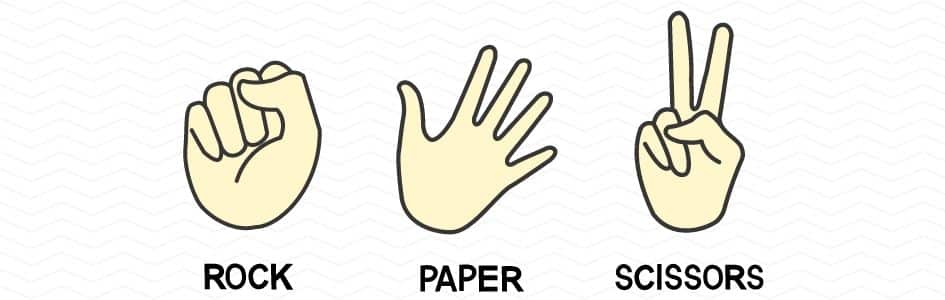
Rock Paper Scissors is a popular and simple game you can play online with your team. Here are the basic rules of the game:
- There are three signs you can make with your hand.
- The first sign is Rock, formed by a closed fist.
- The second sign is Paper, formed by a flat hand.
- The third sign is Scissors, formed by making a peace sign horizontally.
- You can only make one sign at a time.
- Depending on your sign, you can win, lose, or draw.
- Rock crushes scissors. If a player makes the rock sign and another player makes the scissors sign, then the player who makes the rock sign wins.
- Paper covers rock. If a player makes a rock sign and another player makes a paper sign, then the player who makes a paper sign wins.
- Scissors cut paper. If a player makes a scissors sign and another makes a paper sign, then the player who makes the scissors sign wins.
- If all players make the same sign, then it is a draw, and the players will play the game again.
- Each player will make the sign simultaneously. Before players make the sign, you can say “one, two, three, go!” or “rock, paper, scissors, shoot!”
To play this game with your team virtually, assign numbers to the team members. The team members with the first two numbers will start playing first. The winner of the first round then plays with the next team member.
To make it easier for the team to watch, spotlight the competitors for each round.
Pro Tip: you can customize the virtual rock, paper, scissors by giving a point to a player for each round won. The player who can beat the highest number of players before losing to another player wins the game.
4. “Who Knows The Country?”
“Who Knows The Country?” tests teammates’ knowledge of facts about other countries. Players will get to learn new facts about the world.
To play “Who Knows The Country?” a team member will mention specifics and descriptors of a particular country without mentioning the country’s name.
For instance:
- A celebrity from the country
- A movie shot in the country
- Famous food in the country
- Animals peculiar to the country
- The country’s emblem and national anthem
Your team can use any platform to play “who knows the country?” The team members can play individually or in groups. The group or team member that guesses the highest number of countries wins the game.
5. Online Olympic Games
Online Olympic Games are free online office tournament ideas for employees. Your team can customize the games and rules. If your team is large, then you can divide the team into smaller groups. The groups will compete against each other. Each group member will agree on the members that will participate in a particular game.
Some Olympic games you can play online are,
- Basket paper ball: Basket paper ball is similar to basketball because it requires a basket and a ball. To play basket paper ball, the players will first make ten paper balls. Next, players place a basket three feet away from their computer and toss the balls towards it. The player who correctly throws the highest number of paper balls directly inside the basket wins.
- Marathon push-up: Instead of a marathon race, the team can play a marathon push-up relay. Set a target number of push-ups that the groups should do. Ask the players to adjust their cameras to push-up point of view. After the count of three, the players start the push-ups. The first player to complete the target number of push-ups wins.
- No blinking challenge: A player in each group will compete against players in other groups to find who can stare longest without blinking. The last player to blink wins the round. Be sure to spotlight competitors within the video conference platform so that contestants appear in large boxes center screen.
- Drawing race: Players will try to draw described objects within a short time limit. The first player to complete the sketch wins.
- Olympic trivia: Olympic trivia tests how much your team knows about the Olympics. As part of the tournament, add trivia questions relating to Olympic games like
- What year were the first modern Olympics held?- 1896
- Who composed the lyrics for the Olympic hymn?- Spyridon Samaras
- How long is a marathon?- 26.2 miles
Pro Tip: After the tournament, the first three winning groups can receive customized gold, silver, and bronze medals in order of their positions.
Check out more online Olympics ideas.
6. Virtual Icebreaker Games
Virtual icebreaker games are fun online offsite games that help build camaraderie within virtual teams.
Some ice breaker activities and games you can play with your team include
- Two truths and one lie: A team member will make three statements. Two of the statements are true, while one is a lie. Other members will try to guess which statements are facts and which statement is false
- This or that: To play this ice breaker game, there will be two options given for each round. For instance, cats or dogs, water or wine, and a phone call or text. The team members will then choose the preferred option and can give their reasons for choosing it
- Morning routine: The team members can take turns to ask questions and talk about what their morning routine looks like.
Ice breaker games are great online offsite meeting ideas that you can play on many platforms such as Zoom, Google Meet, and Microsoft Teams. You can also play these challenges on social media apps like Instagram by creating a group chat and adding the team members to the group chat.
You can check out ice breaker questions for virtual meetings and team building.
7. Guess Who Is In The Picture
Guess Who Is In The Picture is a free online game you can play on any platform.
Here is how to play this game:
- Let the team select one person to host the game.
- Before the game begins, the team members will share childhood pictures privately with the host.
- The host will display the pictures one at a time by sharing the screen.
- Each team member will guess the employee in the displayed picture.
- The first team member to guess correctly wins.
Guess Who Is In The Picture encourages remote teams to laugh together, bond, and get to know each other better.
8. “Guess What I Am Saying”
“Guess what I Am Saying” is a fun office game employees can play online. The game is relatively easy to play on Zoom, Google Meet, or other video conferencing platforms.
To play this game:
- All team members should unmute their devices on the virtual platform
- Only the team member taking a turn will mute their device
- The chosen team member will say a few words
- Other team members try to guess the words
- The first team member to guess correctly wins the game
You and your team can engage in this game during meeting breaks or schedule a time and date for a game-playing social
9. Online Debate
Online Debate is a free competitive game remote employees can engage in virtually. Debate helps employees to build critical thinking and presentation skills.
To have an online debate with your team:
- First, your team should decide who will be the judge. The judge can be a neutral party or a non-participating team member.
- After you have selected the judge, schedule a date and time for the debate.
- Decide on the video conferencing platform to use.
- Set the rules of the debate, including the amount of time each group has to present arguments.
- The team should agree on the topic to debate.
- Next, you can divide the team into groups. Each group will work together in researching. The group will also determine how long each speaker in the group will speak for within the specified time.
You and your team can make the debate a one-round game, where participants debate and the group with the highest point wins, or go for multiple rounds. In tournament-style debates, the winner in a set will face the winner in another set until there is a final winner.
10. Virtual Scavenger Hunt
Virtual Scavenger Hunts are great games to engage remote employees and foster fun in online teams. To play scavenger hunt, the team members will come up with a list of items to find around the house like soap, a receipt, or a mug. The goal is for the players to find and gather as many items as possible within a limited timeframe.
Start a meeting on the virtual platform you decide to use. After other team members have joined the meeting and turned on their webcams, you can start the game by calling the item that the players will find within one to five minutes. Any player who returns with the specified item before the time lapses will win a point. At the end of the game, the player with the highest points wins the game.
Check out this guide to virtual scavenger hunts.
11. Online Typing Race
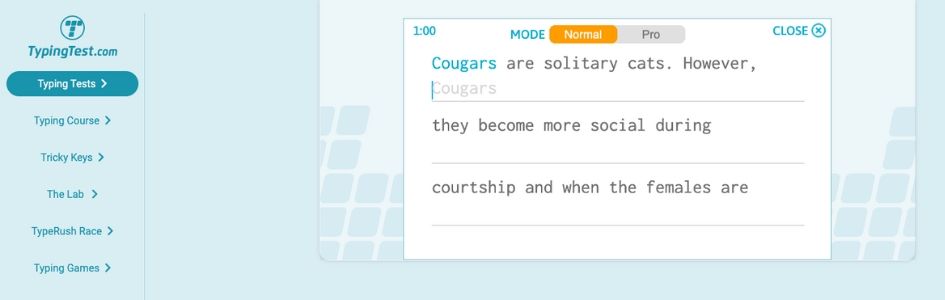
Online typing races are free online typing games for work. Each team member can take a typing test with a free tool like typingtest.com.
Participants can take the test on their own time. You can also set aside the time for the challenge so that all the team members take the test simultaneously. Take a one or two-minute typing test challenge with the rest of the team. Each team member will post their results through any platform the group decides. The player with the highest cumulative score wins. Score reporting works on the honor system.
Having a typing race tournament is one of the simplest free office tournament ideas.
Check out more virtual team challenges.
12. Online Board Games
Online Board Games are an excellent way to bring virtual employees together to strategize and have fun. These games make great free online multiplayer games for the office.
Board games you can play online with your team include:
- Chess: Chess is a popular strategic board game. The goal is to checkmate the opponent’s king. You can play chess online with your teammate for free on Chess.com. Chess.com offers chess tournaments and variants like four-player chess.
- Monopoly: Monopoly is a real estate board game. Two to eight players can play Monopoly. The goal of this board game is to remain in the game without going bankrupt. You can play Monopoly for free online by downloading the app on a site like Rento.
- Scrabble: Employees can play scrabble online with the aim of having the highest score at the end of the game. Scrabble is a board game that promotes fun while employees learn new words.
Check out more free online board games.
13. Online Multiplayer Video Games
If you are in search of free online multiplayer games for the office, then consider online multiplayer video games. Some free online multiplayer video games are,
- Fortnite: Fortnite is a free multiplayer survival game where you and your team members can play as squads with a maximum of four players in each squad. The game’s goal is to stay alive and be the last squad standing.
- Spaceteam: Spaceteam is another free-to-play multiplayer video game. The game lasts for about five minutes. Spaceteam is a co-op game where you have to work with other players to fix your malfunctioning spaceship before it is too late.
- Call of Duty: COD is a multiplayer shooter game that you and your team members can play together. The game simulates a warzone and allows teams to battle each other. There is a mobile version of the game for team members who don’t enjoy PC gaming.
Playing Online Multiplayer Video Games in teams is a great way to build collaboration and cooperation among team members.
14. Truth Or Dare
Truth or Dare is a fun and memorable game for online employees. At the start of each round, a player will ask another player “truth or dare.” Players who pick truth must answer a personal question. Players who choose dare must carry out a challenge.
You can customize the game’s rules to suit the experience you want with your team. However, it is essential to ensure the safety of players. The dare should not be extreme or dangerous. Also, players should have the option to skip uncomfortable questions or dares. However, you can playfully penalize a player who ignores a question or dare based on the team’s rules.
Here is a truth or dare generator to pull prompts for your game.
15. Online Charades
Online Charades is a simple and fun idea for free online office games. The game requires a player to use gestures alone to express a phrase. The player will gesture to convey the prompt. Then, other players try to guess the phrase.
To play charades online, split the team into groups and select a video conferencing platform. Each group will take turns acting out and guessing a prompt. Be sure to spotlight the player acting out the phrase each round. The first group to guess a gesture correctly wins a point. At the end of the game, the group with the highest point wins the game.
Conclusion
Playing free online office games is an exciting way to create memorable bonding experiences for remote teams. Your team can dedicate a day to play these games or play them during meeting breaks or before starting a meeting. Camaraderie can be a challenge in online offices, and many remote employees feel disconnected from peers. However, playing quick and free games is a low-cost way to build rapport among remote teams, improve teamwork, and strengthen company culture.
Next, check out these lists of remote retreat ideas, games to play with colleagues on Zoom and fun games for online teams.
